
Manage your complicated lease process with Petra, easily.
Track and analyse your entire lease and property cycle with Petra’s business process management system.
Transform your lease & property process management workflow
-
Talk With an Expert
Streamline your lease and property process and reduce any manually handled procedures by digitalizing your work method with Petra. Tailor user access and share information with your team or any third parties to move your project forward. Request and store all the information you need in one place for an easy and smooth work process. Petra integrates with Progen and any other in-house property system so that you can gain access to your lease and property data directly within the software.
-
✓ Option renewal
✓ Market reviews
✓ New leases
✓ Property & Land Acquisition
✓ Lease expiry and termination
✓ Housing
-

Get The Whole Picture
-

Keep Track of Who's Doing What and When
-

Collaborate, Communicate and Exchange
-

Share Information and Allow Access With Third Parties
-

Make Informed Decisions
-

Reduce Manual Processes
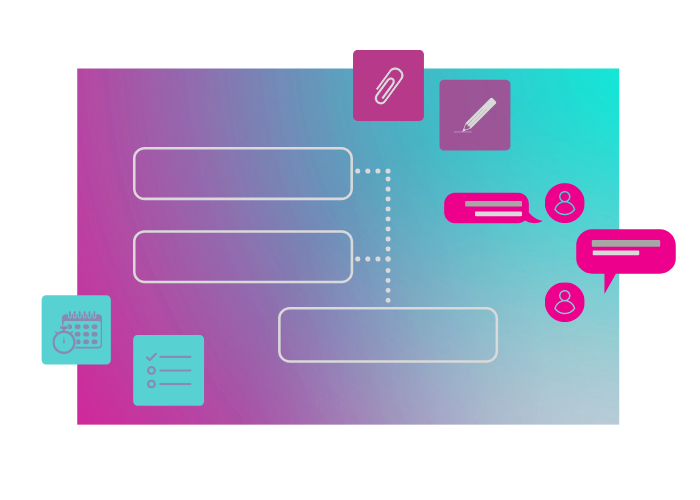
Design your own workflow
The software will help you to control and view the whole lease cycle with fully customized and flexible workflows. Making informed decisions based on real-time data and insights around potential roadblocks.

Dashboard
Gives you a visual overview of key information related to your projects and tasks. Summary of number of projects in progress, overdue and completed. View dates of estimated completion of work.

Reports
Reports on all your projects for a specific project type.
Petra Features
-

Online forms
Digitalise manual forms with Petra’s online form-builder. The forms are fully customizable and can be used for any information to be entered into the system or sent to a third party.
-

Project tracker
Setup key dates to track overall project and workflow activities. You can specify expected start and end dates
-

Calendar
Consolidated view of dates associated with tasks and workflow milestones. Links with your Office 365 Outlook
-

Tasks
Break down work for any activity in the overall workflow. Add comments, notes or attachments. Tasks can also be assigned to any user.
-

Documents
Easy access documents in one place. Upload documents to each project and link documents to specific tasks.
-

Conversations
Easy access documents in one place. Upload documents to each project and link.
-

History
View detailed history of workflow stages. Find when the stage happened, who executed the activity and any comments if available for that stage.
-

Workflow
A full overview of your entire workflow. Colour codes for different completion stages makes it easy to get a quick understanding of where you are on each project.








